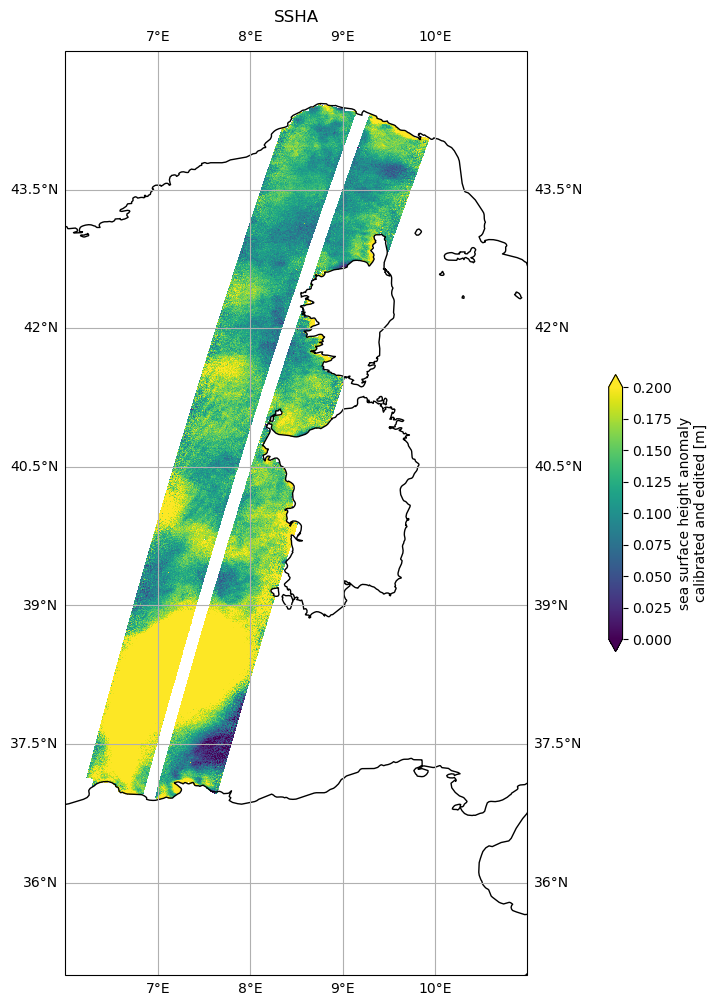Subset SWOT LR L3 Unsmoothed data from AVISO’s THREDDS Data Server
This notebooks explains how to retrieve a geographical subset of unsmoothed (250-m) SWOT LR L3 data on AVISO’s THREDDS Data Server.
L3 Unsmoothed data can be explored at:
You need to have xarray, numpy, pydap, threddsclient and matplotlib+cartopy (for visualisation) packages installed in your Python environment to execute this notebook.
Warning
Threddsclient must be patched with adding the OPeNDAP name in the nodes.OPENDAP_SERVICE list as : OPENDAP_SERVICE = [“OPENDAP”, “OpenDAP”, “OPeNDAP”]
Warning
This tutorial shows how to retrieve datasets via the Opendap protocol of the AVISO’s THREDDS Data Server, that can be time consuming for large datasets. If you need to download large number of half orbits, please use the AVISO’s FTP as in this tutorial.
Tutorial Objectives
Request Aviso’s Thredds Data Server catalogue to find unsmoothed products
Define a geographical area and cycles/passes numbers to subset data
Download data locally and visualise it
Import + code
[1]:
# Install Cartopy with mamba to avoid discrepancies
# ! mamba install -q -c conda-forge cartopy
[1]:
import warnings
warnings.filterwarnings('ignore')
[2]:
import os
from getpass import getpass
import threddsclient
import numpy as np
import xarray as xr
from xarray.backends import PydapDataStore
import requests as rq
import cartopy.crs as ccrs
import matplotlib.pyplot as plt
[3]:
def retrieve_matching_datasets(url_catalogue, level, variant, cycle_min, cycle_max, half_orbits):
""" Returns the list of datasets available in the catalogue, matching required half_orbits and cycles range.
Args:
url_catalogue: the catalogue
level: swot LR data level ("L2", "L3")
variant: Swot LR data variant ("Basic", "Expert", "Unsmoothed", "WindWave")
cycle_min: minimum cycle
cycle_max: maximum cycle
half_orbits: list of passes numbers
Returns:
The list of matching dataset nodes.
"""
import re
def _swot_lr_filename_match(filename, level, variant, cycle_min, cycle_max, half_orbits):
pattern = f'SWOT_{level}_LR_SSH_{variant}'
match_object = re.match(pattern+r'_(\d+)_(\d+)_(.*)', filename)
cycle_number = int(match_object.group(1))
pass_number = int(match_object.group(2))
return pass_number in half_orbits and cycle_number >= cycle_min and cycle_number <= cycle_max
return list(filter(
lambda dataset: (
_swot_lr_filename_match(dataset.name, level, variant, cycle_min, cycle_max, half_orbits)),
threddsclient.crawl(url_catalogue, depth=2)))
def open_dataset(dataset_url):
""" Open the dataset at dataset_url.
Args:
dataset_url
Returns:
xr.Dataset
"""
session = rq.Session()
session.auth = (username, password)
try:
store = PydapDataStore.open(dataset_url, session=session, timeout=300, user_charset='UTF-8')
return xr.open_dataset(store)
except Exception as e:
print(f"Something wrong with opendap url {dataset_url}: {e}")
def _open_dataset_coords(dataset_url):
positions_url = dataset_url + '?' + ','.join(["latitude", "longitude", "latitude", "longitude"])
ds_coords = open_dataset(positions_url)
return ds_coords
def _get_indexes(ds, lon_range, lat_range):
mask_left = ((ds["longitude"] >= lon_range[0]) & (ds["longitude"] <= lon_range[1]) &
(ds["latitude"] >= lat_range[0]) & (ds["latitude"] <= lat_range[1]))
mask_right = ((ds["longitude"] >= lon_range[0]) & (ds["longitude"] <= lon_range[1]) &
(ds["latitude"] >= lat_range[0]) & (ds["latitude"] <= lat_range[1]))
mask = (mask_left | mask_right).any('num_pixels')
return np.where(mask)[0][0], np.where(mask)[0][-1]
def _output_dir_prompt():
answer = input('Do you want to write results to Netcdf files? [y/n]')
if not answer or answer[0].lower() != 'y':
return None
return input('Enter existing directory:')
def load_subsets(matching_datasets, variables, lon_range, lat_range, output_dir=None):
""" Loads subsets with variables and lon/lat range, and eventually write them to disk.
Args:
matching_datasets : the datasets nodes in the catalogue
variables : the variables names
lon_range : the longitude range
lat_range : the latitude range
output_dir : the output directory to write the datasets in separated netcdf files
Returns:
xr.Dataset
"""
if not output_dir:
output_dir = _output_dir_prompt()
return [dataset for dataset in [_load_subset(dataset, variables, lon_range, lat_range, output_dir) for dataset in matching_datasets] if dataset is not None]
def _load_subset(dataset_node, variables, lon_range, lat_range, output_dir=None):
if output_dir:
output_file = os.path.join(output_dir, f"subset_{dataset_node.name}")
if os.path.exists(output_file):
print(f"Subset {dataset_node.name} already exists. Reading it...")
return xr.open_dataset(output_file)
# Open the dataset only with coordinates
dataset_url = dataset_node.opendap_url()
ds_positions = _open_dataset_coords(dataset_url)
# Locate indexes of lines matching with the required geographical area
try:
idx_first, idx_last = _get_indexes(ds_positions, lon_range, lat_range)
except IndexError:
return None
# Download subset
dataset = open_dataset(dataset_url)
ds = xr.merge([dataset[var][idx_first:idx_last] for var in variables])
print(f"Load intersection with selected area in dataset {dataset_node.name}: indices ({idx_first}, {idx_last})")
ds.load()
if output_file:
ds.to_netcdf(output_file)
print(f"File {output_file} created.")
print('\n')
return ds
Parameters
Authentication parameters
Enter your AVISO+ credentials
[4]:
username = input("Enter username:")
Enter username: aviso-swot@altimetry.fr
[5]:
password = getpass(f"Enter password for {username}:")
Enter password for aviso-swot@altimetry.fr: ········
Data parameters
Define the variables you want:
[13]:
variables = ['time', 'sigma0', 'ssha_unfiltered', 'quality_flag']
OPTIONAL Define existing output folder to save results:
[7]:
output_dir = "downloads"#or None
Define the url of the catalog from which you want to extract data
[8]:
url_catalogue="https://tds.aviso.altimetry.fr/thredds/catalog/dataset-l3-swot-karin-nadir-validated/l3_lr_ssh/v2_0_1/Unsmoothed/catalog.html"
level = 'L3'
variant = 'Unsmoothed'
Define the parameters needed to retrieve data:
geographical area
phase: 1day-orbit (Calval) / 21day-orbit (Science)
cycle min, max
list of half-orbits
Note
Passes matching a geographical area and period can be found using this tutorial
[9]:
# Mediterranean sea
lat_range = 25, 50
lon_range = -15, 40
#phase, cycle_min, cycle_max = "calval", 521, 521
#phase, cycle_min, cycle_max = "calval", 400, 600
phase, cycle_min, cycle_max = "science", 10, 12
half_orbits = [1, 3, 14]
Area extraction
Gather datasets in the provided catalogue, matching the required cycles and half_orbits
[10]:
matching_datasets = retrieve_matching_datasets(url_catalogue, level, variant, cycle_min, cycle_max, half_orbits)
'num datasets =', len(matching_datasets)
[10]:
('num datasets =', 9)
[11]:
matching_datasets
[11]:
[<Node name: SWOT_L3_LR_SSH_Unsmoothed_012_014_20240307T045830_20240307T054956_v2.0.1.nc, content type: application/netcdf>,
<Node name: SWOT_L3_LR_SSH_Unsmoothed_012_003_20240306T193234_20240306T202401_v2.0.1.nc, content type: application/netcdf>,
<Node name: SWOT_L3_LR_SSH_Unsmoothed_012_001_20240306T174941_20240306T184108_v2.0.1.nc, content type: application/netcdf>,
<Node name: SWOT_L3_LR_SSH_Unsmoothed_011_014_20240215T081326_20240215T090452_v2.0.1.nc, content type: application/netcdf>,
<Node name: SWOT_L3_LR_SSH_Unsmoothed_011_003_20240214T224730_20240214T233857_v2.0.1.nc, content type: application/netcdf>,
<Node name: SWOT_L3_LR_SSH_Unsmoothed_011_001_20240214T210437_20240214T215603_v2.0.1.nc, content type: application/netcdf>,
<Node name: SWOT_L3_LR_SSH_Unsmoothed_010_014_20240125T112821_20240125T121947_v2.0.1.nc, content type: application/netcdf>,
<Node name: SWOT_L3_LR_SSH_Unsmoothed_010_003_20240125T020226_20240125T025352_v2.0.1.nc, content type: application/netcdf>,
<Node name: SWOT_L3_LR_SSH_Unsmoothed_010_001_20240125T001932_20240125T011059_v2.0.1.nc, content type: application/netcdf>]
Subset data in the required geographical area
Warning
This operation may take some time : for each dataset, it downloads coordinates, calculates indices, loads subset and eventually writes it to netcdf file.
Set output_dir to None if you don’t want to write subsets to netcdf files.
[14]:
datasets_subsets = load_subsets(matching_datasets, variables, lon_range, lat_range, output_dir)
Load intersection with selected area in dataset SWOT_L3_LR_SSH_Unsmoothed_012_014_20240307T045830_20240307T054956_v2.0.1.nc: indices (4820, 7982)
File downloads/subset_SWOT_L3_LR_SSH_Unsmoothed_012_014_20240307T045830_20240307T054956_v2.0.1.nc created.
Load intersection with selected area in dataset SWOT_L3_LR_SSH_Unsmoothed_012_001_20240306T174941_20240306T184108_v2.0.1.nc: indices (53119, 65300)
File downloads/subset_SWOT_L3_LR_SSH_Unsmoothed_012_001_20240306T174941_20240306T184108_v2.0.1.nc created.
Load intersection with selected area in dataset SWOT_L3_LR_SSH_Unsmoothed_011_014_20240215T081326_20240215T090452_v2.0.1.nc: indices (17691, 29825)
File downloads/subset_SWOT_L3_LR_SSH_Unsmoothed_011_014_20240215T081326_20240215T090452_v2.0.1.nc created.
Load intersection with selected area in dataset SWOT_L3_LR_SSH_Unsmoothed_011_001_20240214T210437_20240214T215603_v2.0.1.nc: indices (53129, 65311)
File downloads/subset_SWOT_L3_LR_SSH_Unsmoothed_011_001_20240214T210437_20240214T215603_v2.0.1.nc created.
Load intersection with selected area in dataset SWOT_L3_LR_SSH_Unsmoothed_010_014_20240125T112821_20240125T121947_v2.0.1.nc: indices (17690, 27247)
File downloads/subset_SWOT_L3_LR_SSH_Unsmoothed_010_014_20240125T112821_20240125T121947_v2.0.1.nc created.
Load intersection with selected area in dataset SWOT_L3_LR_SSH_Unsmoothed_010_001_20240125T001932_20240125T011059_v2.0.1.nc: indices (53134, 65317)
File downloads/subset_SWOT_L3_LR_SSH_Unsmoothed_010_001_20240125T001932_20240125T011059_v2.0.1.nc created.
Basic manipulations
Concatenate subsets
[15]:
all_ds = xr.concat(datasets_subsets, dim='num_lines')
all_ds
[15]:
<xarray.Dataset> Size: 1GB
Dimensions: (num_lines: 61399, num_pixels: 519)
Coordinates:
latitude (num_lines, num_pixels) float64 255MB 50.26 50.25 ... 50.0
longitude (num_lines, num_pixels) float64 255MB 1.326 1.322 ... 12.5
Dimensions without coordinates: num_lines, num_pixels
Data variables:
time (num_lines) datetime64[ns] 491kB 2024-03-07T05:09:27.887...
sigma0 (num_lines, num_pixels) float64 255MB nan nan ... nan nan
ssha_unfiltered (num_lines, num_pixels) float64 255MB nan nan ... nan nan
quality_flag (num_lines, num_pixels) float32 127MB 102.0 102.0 ... 102.0
Attributes:
comment: Time of measurement in seconds in the UTC time scale...
leap_second: 0000-00-00T00:00:00Z
long_name: time in UTC
standard_name: time
tai_utc_difference: 37.0
_ChunkSizes: 22921Visualize data
Select one dataset
[16]:
ds = datasets_subsets[5]
Apply quality flag on Sigma 0
[17]:
ds["sigma0"] = ds.sigma0.where(ds.quality_flag==0)
[18]:
plot_kwargs = dict(
x="longitude",
y="latitude",
cmap="gray_r",
vmin=18,
vmax=37,
)
fig, ax = plt.subplots(figsize=(21, 12), subplot_kw=dict(projection=ccrs.PlateCarree()))
ds.sigma0.plot.pcolormesh(ax=ax, cbar_kwargs={"shrink": 0.3}, **plot_kwargs)
plt.title("Sigma 0")
ax.gridlines(draw_labels=True)
ax.coastlines()
ax.set_extent([6, 11, 35, 45], crs=ccrs.PlateCarree())
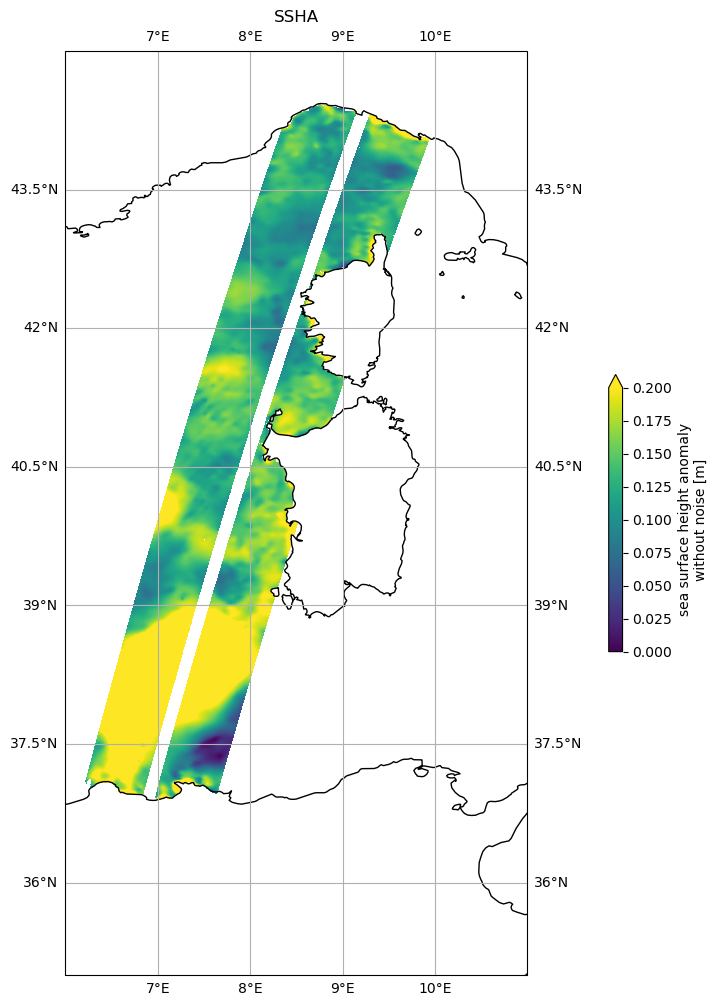
[19]:
plot_kwargs = dict(
x="longitude",
y="latitude",
vmin=0,
vmax=0.2,
)
fig, ax = plt.subplots(figsize=(21, 12), subplot_kw=dict(projection=ccrs.PlateCarree()))
ds.ssha_unfiltered.plot.pcolormesh(ax=ax, cbar_kwargs={"shrink": 0.3}, **plot_kwargs)
plt.title('SSHA')
ax.gridlines(draw_labels=True)
ax.coastlines()
ax.set_extent([6, 11, 35, 45], crs=ccrs.PlateCarree())