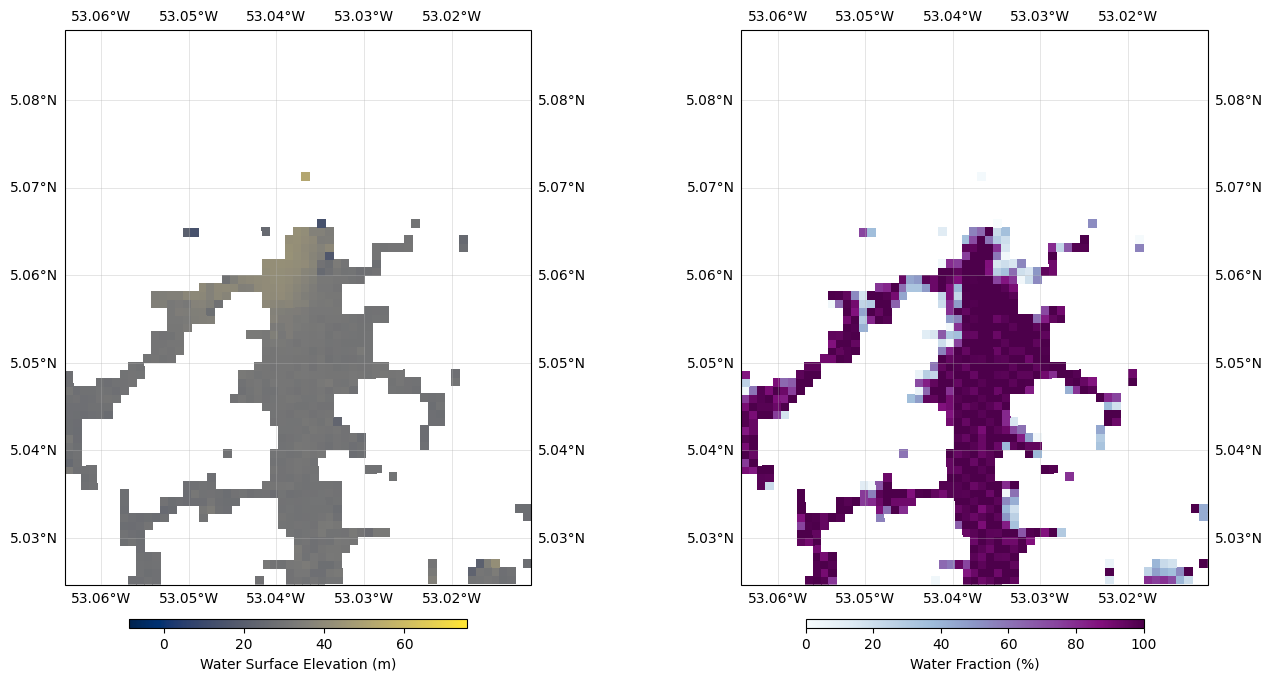Copyright CNES
Read and plot a SWOT-HR Raster products
In this notebook, we show how to read the SWOT-HR raster 100m and 250m netcdf products with xarray and how to represent a variable on a map with cartopy.
Libraries
Please note that apart from the libraries listed in the cell below, you need to install the h5netcdf library (conda install -c conda-forge h5netcdf). This will be used by th xarray.open_dataset function to read the netcdf files.
[1]:
import xarray as xr
import rioxarray
from pyproj import CRS
import os
import numpy as np
import matplotlib.pyplot as plt
%matplotlib inline
1. Read a SWOT-HR Raster netcdf product with xarray
[2]:
dir_swot = "../docs/data/swot/"
file_swot_raster100 = os.path.join(
dir_swot,
"SWOT_L2_HR_Raster_100m",
"SWOT_L2_HR_Raster_100m_UTM22N_N_x_x_x_015_033_082F_20240509T115817_20240509T115835_PIC0_01_extract.nc",
)
# read data with xarray
xr_swot_raster100 = xr.open_dataset(file_swot_raster100)
# force xarray to acknowledge the CRS
xr_swot_raster100.rio.set_crs(CRS.from_user_input(xr_swot_raster100.crs.projected_crs_name).to_epsg(), inplace=True)
xr_swot_raster100
[2]:
<xarray.Dataset>
Dimensions: (y: 75, x: 59)
Coordinates:
* x (x) float64 2.712e+05 2.713e+05 ... 2.77e+05
* y (y) float64 5.558e+05 5.559e+05 ... 5.632e+05
Data variables: (12/39)
cross_track (y, x) float32 ...
crs object ...
dark_frac (y, x) float32 ...
geoid (y, x) float32 ...
height_cor_xover (y, x) float32 ...
ice_clim_flag (y, x) float32 ...
... ...
water_frac (y, x) float32 ...
water_frac_uncert (y, x) float32 ...
wse (y, x) float32 ...
wse_qual (y, x) float32 ...
wse_qual_bitwise (y, x) float64 ...
wse_uncert (y, x) float32 ...
Attributes: (12/50)
Conventions: CF-1.7
title: Level 2 KaRIn High Rate Raster Data Product
source: Ka-band radar interferometer
history: Wed Jun 5 21:08:21 2024: ncks -d x,271195...
platform: SWOT
references: V1.2.1
... ...
x_max: 315500.0
y_min: 497300.0
y_max: 643000.0
institution: CNES
product_version: 01
NCO: netCDF Operators version 5.0.6 (Homepage =...Should you want to quickly see what the data looks like, just use the following line. Lower in the notebook we will try to have something fancier.
[3]:
xr_swot_raster100.wse.plot(cmap='cividis')
[3]:
<matplotlib.collections.QuadMesh at 0x7fb7e41fe350>
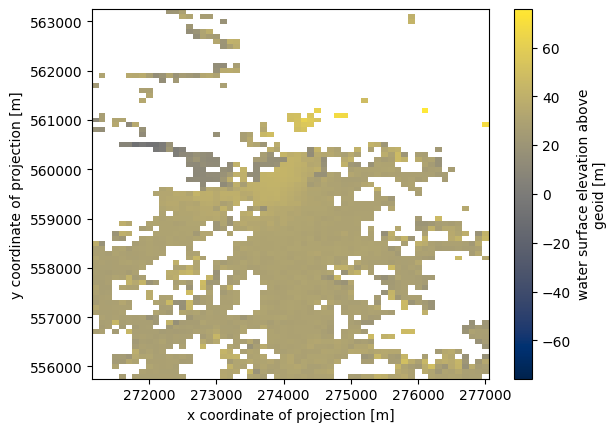
2. Plot data on maps with cartopy
[4]:
import cartopy.crs as ccrs
import cartopy.feature as cfeature
def customize_map(ax, cb, label, crs=ccrs.PlateCarree()):
"""This function customizes a map with projection and returns the plt.axes instance"""
ax.gridlines(
crs=crs,
draw_labels=True,
color='.7',
alpha=.6,
linewidth=.4,
linestyle='-',
)
# add a background_map (default, local image, WMTS...read the doc)
# ax.stock_img()
# add a labeled colorbar
plt.colorbar(
cb,
ax=ax,
orientation='horizontal',
shrink=0.6,
pad=.05,
aspect=40,
label=label)
return ax
# Create meshgrid from data
#x, y = np.meshgrid(xr_swot_raster100.longitude, xr_swot_raster100.latitude)
# 0. Create Figure and Axes
crs = ccrs.PlateCarree()
fig, axs = plt.subplots(
nrows=1,ncols=2,
subplot_kw={'projection': crs},
figsize=(16,9),
frameon=True,
)
# 1. plot Water Surface Elevation on map
# plot data on the map with pcolor function
cb0 = axs[0].pcolor(
xr_swot_raster100.longitude,
xr_swot_raster100.latitude,
xr_swot_raster100.wse,
transform=crs,
cmap='cividis',
)
# customize plot with pre-defined function
customize_map(axs[0], cb0, "Water Surface Elevation (m)")
# 2. plot Water Fraction on map
cb1 = axs[1].pcolor(
xr_swot_raster100.longitude,
xr_swot_raster100.latitude,
xr_swot_raster100.water_frac*100,
transform=crs,
cmap='BuPu',
vmin=0,
vmax=100,
)
# customize plot with pre-defined function
customize_map(axs[1], cb1, "Water Fraction (%)")
/tmp/ipykernel_160234/2149712467.py:21: MatplotlibDeprecationWarning: Getting the array from a PolyQuadMesh will return the full array in the future (uncompressed). To get this behavior now set the PolyQuadMesh with a 2D array .set_array(data2d).
plt.colorbar(
/tmp/ipykernel_160234/2149712467.py:21: MatplotlibDeprecationWarning: Getting the array from a PolyQuadMesh will return the full array in the future (uncompressed). To get this behavior now set the PolyQuadMesh with a 2D array .set_array(data2d).
plt.colorbar(
[4]:
<GeoAxes: >