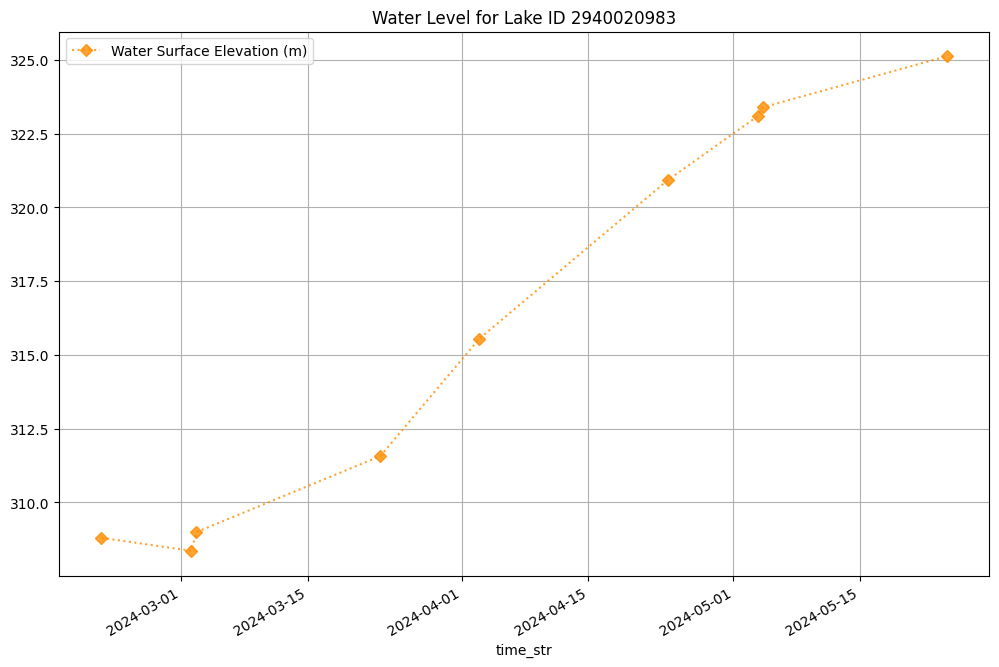Copyright CNES
Plot a lake timeseries from multiple Lake/River Single Pass products
In this notebook, we show how to read the SWOT-HR River or Lake Single Pass vector products with geopandas and dask dataframes and how to represent a variable in time. The example is based on Lake Single Pass Prior products, but it would be the same methodology for all vector products relying on a feature ID
Libraries
[1]:
import glob
import numpy as np
import geopandas as gpd
from dask import dataframe as dd
from dask.distributed import Client
from datetime import datetime as dt
Select all Lake Single-Pass products within our directory
Filter by filename pattern
[2]:
filename_list = glob.glob("../docs/data/swot/SWOT_L2_HR_LakeSP_Prior/*PIC0_01/*PIC0_01.zip")
print(len(filename_list))
# one can use zip files, but note it is slower
49
Load all data
[3]:
def get_df(f):
gdf = gpd.read_file(
f,
engine='pyogrio',
use_arrow=True,
)
# RIP geometry or don't drop and use dask_geopandas.from_geopandas instead of dd.from_pandas
gdf = gdf.drop(columns=['geometry'])
return gdf
def load_layers(files):
client = Client()
futures = client.map(get_df, files)
ddf = dd.from_delayed(futures)
return ddf
[4]:
ddf = load_layers(filename_list)
ddf
[4]:
| lake_id | reach_id | obs_id | overlap | n_overlap | time | time_tai | time_str | wse | wse_u | wse_r_u | wse_std | area_total | area_tot_u | area_detct | area_det_u | layovr_val | xtrk_dist | ds1_l | ds1_l_u | ds1_q | ds1_q_u | ds2_l | ds2_l_u | ds2_q | ds2_q_u | quality_f | dark_frac | ice_clim_f | ice_dyn_f | partial_f | xovr_cal_q | geoid_hght | solid_tide | load_tidef | load_tideg | pole_tide | dry_trop_c | wet_trop_c | iono_c | xovr_cal_c | lake_name | p_res_id | p_lon | p_lat | p_ref_wse | p_ref_area | p_date_t0 | p_ds_t0 | p_storage | |
|---|---|---|---|---|---|---|---|---|---|---|---|---|---|---|---|---|---|---|---|---|---|---|---|---|---|---|---|---|---|---|---|---|---|---|---|---|---|---|---|---|---|---|---|---|---|---|---|---|---|---|
| npartitions=49 | ||||||||||||||||||||||||||||||||||||||||||||||||||
| object | object | object | object | object | float64 | float64 | object | float64 | float64 | float64 | float64 | float64 | float64 | float64 | float64 | float64 | float64 | float64 | float64 | float64 | float64 | float64 | float64 | float64 | float64 | int32 | float64 | int32 | int32 | int32 | int32 | float64 | float64 | float64 | float64 | float64 | float64 | float64 | float64 | float64 | object | int32 | float64 | float64 | float64 | float64 | object | float64 | float64 | |
| ... | ... | ... | ... | ... | ... | ... | ... | ... | ... | ... | ... | ... | ... | ... | ... | ... | ... | ... | ... | ... | ... | ... | ... | ... | ... | ... | ... | ... | ... | ... | ... | ... | ... | ... | ... | ... | ... | ... | ... | ... | ... | ... | ... | ... | ... | ... | ... | ... | ... | |
| ... | ... | ... | ... | ... | ... | ... | ... | ... | ... | ... | ... | ... | ... | ... | ... | ... | ... | ... | ... | ... | ... | ... | ... | ... | ... | ... | ... | ... | ... | ... | ... | ... | ... | ... | ... | ... | ... | ... | ... | ... | ... | ... | ... | ... | ... | ... | ... | ... | ... | ... |
| ... | ... | ... | ... | ... | ... | ... | ... | ... | ... | ... | ... | ... | ... | ... | ... | ... | ... | ... | ... | ... | ... | ... | ... | ... | ... | ... | ... | ... | ... | ... | ... | ... | ... | ... | ... | ... | ... | ... | ... | ... | ... | ... | ... | ... | ... | ... | ... | ... | ... | |
| ... | ... | ... | ... | ... | ... | ... | ... | ... | ... | ... | ... | ... | ... | ... | ... | ... | ... | ... | ... | ... | ... | ... | ... | ... | ... | ... | ... | ... | ... | ... | ... | ... | ... | ... | ... | ... | ... | ... | ... | ... | ... | ... | ... | ... | ... | ... | ... | ... | ... |
Focus on our lake of interest
If you do not know the ID of your lake of interest, you can get it the SWOT Prior Lake Database. This database can be viewed and/or downloaded from the hydroweb.next platform. You will find the SWOT Prior Lake Database (PLD) among the ‘Results’ from hydroweb.next. If you do not want to download it, click on “+Project” icon to add it to your project and click on the “EYE” icon to display this vector layer into the current map selection. Note that you may have to place this product on top of the products in your “Project” panel or unselect the “EYE” icon of the other products, in order to view the PLD layer on the map. On the map click inside the water body of interest (here the “river-lake” we are studying) and you will see more details about it in the ‘Select’ panel.
[5]:
MY_LAKE_ID = '2940020983'
df_vs = ddf[ddf['lake_id'] == MY_LAKE_ID].compute()
# Interpreting the dates as dates with the datetime library
df_vs['time_str'] = df_vs['time_str'].apply(
lambda t: np.nan if t =='no_data' else dt.fromisoformat(t.strip('Z'))
)
# sorting values based on dated
df_vs.sort_values('time_str', inplace=True)
# interpreting NaNs (shapefiles have no system to identify fillvalues)
df_vs = df_vs[df_vs['wse']>-1e10]
df_vs
[5]:
| lake_id | reach_id | obs_id | overlap | n_overlap | time | time_tai | time_str | wse | wse_u | ... | xovr_cal_c | lake_name | p_res_id | p_lon | p_lat | p_ref_wse | p_ref_area | p_date_t0 | p_ds_t0 | p_storage | |
|---|---|---|---|---|---|---|---|---|---|---|---|---|---|---|---|---|---|---|---|---|---|
| 27845 | 2940020983 | 29469100171;29469100181;29469100161;2946910014... | 294090L000211;294090L000584;294090L000586;2940... | 6;1;1;0;0;0;0;0;0 | 9 | 7.618071e+08 | 7.618072e+08 | 2024-02-21 05:05:43 | 308.797 | 0.060 | ... | 6.006220e-01 | no_data | -99999999 | 42.774543 | 36.726391 | -1.000000e+12 | 221.719 | no_data | -1.000000e+12 | -1.000000e+12 |
| 29549 | 2940020983 | 29469100171;29469100181;29469100161;2946910014... | 294090R000212;294090R000175;294090R000187;2940... | 2;1;1;1;0;0;0;0;0 | 9 | 7.626653e+08 | 7.626653e+08 | 2024-03-02 03:27:58 | 308.357 | 0.006 | ... | -2.362345e+00 | no_data | -99999999 | 42.774543 | 36.726391 | -1.000000e+12 | 221.719 | no_data | -1.000000e+12 | -1.000000e+12 |
| 22681 | 2940020983 | 29469100171;29469100181;29469100161;2946910014... | 294219R000180;294219R000160;294219R000194;2942... | 26;14;3;1;1;0;0;0;0;0 | 10 | 7.627129e+08 | 7.627129e+08 | 2024-03-02 16:41:13 | 308.991 | 0.026 | ... | -9.724420e-01 | no_data | -99999999 | 42.774543 | 36.726391 | -1.000000e+12 | 221.719 | no_data | -1.000000e+12 | -1.000000e+12 |
| 29593 | 2940020983 | 29469100171;29469100181;29469100161;2946910014... | 294090R000695;294090R000580;294090R000609;2940... | 2;1;1;1;0;0;0;0;0;0;0 | 11 | 7.644680e+08 | 7.644680e+08 | 2024-03-23 00:13:01 | 311.566 | 0.006 | ... | -8.630990e-01 | no_data | -99999999 | 42.774543 | 36.726391 | -1.000000e+12 | 221.719 | no_data | -1.000000e+12 | -1.000000e+12 |
| 27870 | 2940020983 | 29469100171;29469100181;29469100161;2946910014... | 294090L000101;294090L000069;294090L000100;2940... | 4;2;2;2;1;1;1;0;0;0;0;0;0;0;0;0;0;0;0;0;0;0;0;... | 26 | 7.654126e+08 | 7.654126e+08 | 2024-04-02 22:35:50 | 315.545 | 0.004 | ... | -1.000000e+12 | no_data | -99999999 | 42.774543 | 36.726391 | -1.000000e+12 | 221.719 | no_data | -1.000000e+12 | -1.000000e+12 |
| 27873 | 2940020983 | 29469100171;29469100181;29469100161;2946910014... | 294090L000068;294090L000127;294090L000258;2940... | 5;1;1;1;0;0;0;0;0;0;0;0;0;0;0;0;0;0;0;0;0;0;0;... | 27 | 7.672153e+08 | 7.672153e+08 | 2024-04-23 19:20:56 | 320.930 | 0.007 | ... | 6.728950e-01 | no_data | -99999999 | 42.774543 | 36.726391 | -1.000000e+12 | 221.719 | no_data | -1.000000e+12 | -1.000000e+12 |
| 29570 | 2940020983 | 29469100171;29469100181;29469100161;2946910014... | 294090R000446;294090R000379;294090R000393;2940... | 2;1;1;1;0;0;0;0;0;0;0 | 11 | 7.680734e+08 | 7.680734e+08 | 2024-05-03 17:43:09 | 323.098 | 0.003 | ... | 6.785700e-02 | no_data | -99999999 | 42.774543 | 36.726391 | -1.000000e+12 | 221.719 | no_data | -1.000000e+12 | -1.000000e+12 |
| 22680 | 2940020983 | 29469100171;29469100181;29469100161;2946910014... | 294219R000608;294219R000694;294219R000682;2942... | 2;1;1;1;1;0;0;0;0;0;0;0;0;0;0;0 | 16 | 7.681210e+08 | 7.681210e+08 | 2024-05-04 06:56:25 | 323.391 | 0.006 | ... | 4.569000e-03 | no_data | -99999999 | 42.774543 | 36.726391 | -1.000000e+12 | 221.719 | no_data | -1.000000e+12 | -1.000000e+12 |
| 29544 | 2940020983 | 29469100171;29469100181;29469100161;2946910014... | 294090R000222;294090R000171;294090R000182;2940... | 2;1;1;1;0;0;0;0;0;0;0;0;0 | 13 | 7.698761e+08 | 7.698761e+08 | 2024-05-24 14:28:15 | 325.121 | 0.003 | ... | 7.896590e-01 | no_data | -99999999 | 42.774543 | 36.726391 | -1.000000e+12 | 221.719 | no_data | -1.000000e+12 | -1.000000e+12 |
9 rows × 50 columns
[6]:
ax = df_vs.plot(
'time_str',
'wse',
label='Water Surface Elevation (m)',
color='darkorange',
alpha=.8,
marker='D',
ls=':',
figsize=(12,8),
)
ax.grid(True)
ax.set_title(f'Water Level for Lake ID {MY_LAKE_ID}')
[6]:
Text(0.5, 1.0, 'Water Level for Lake ID 2940020983')